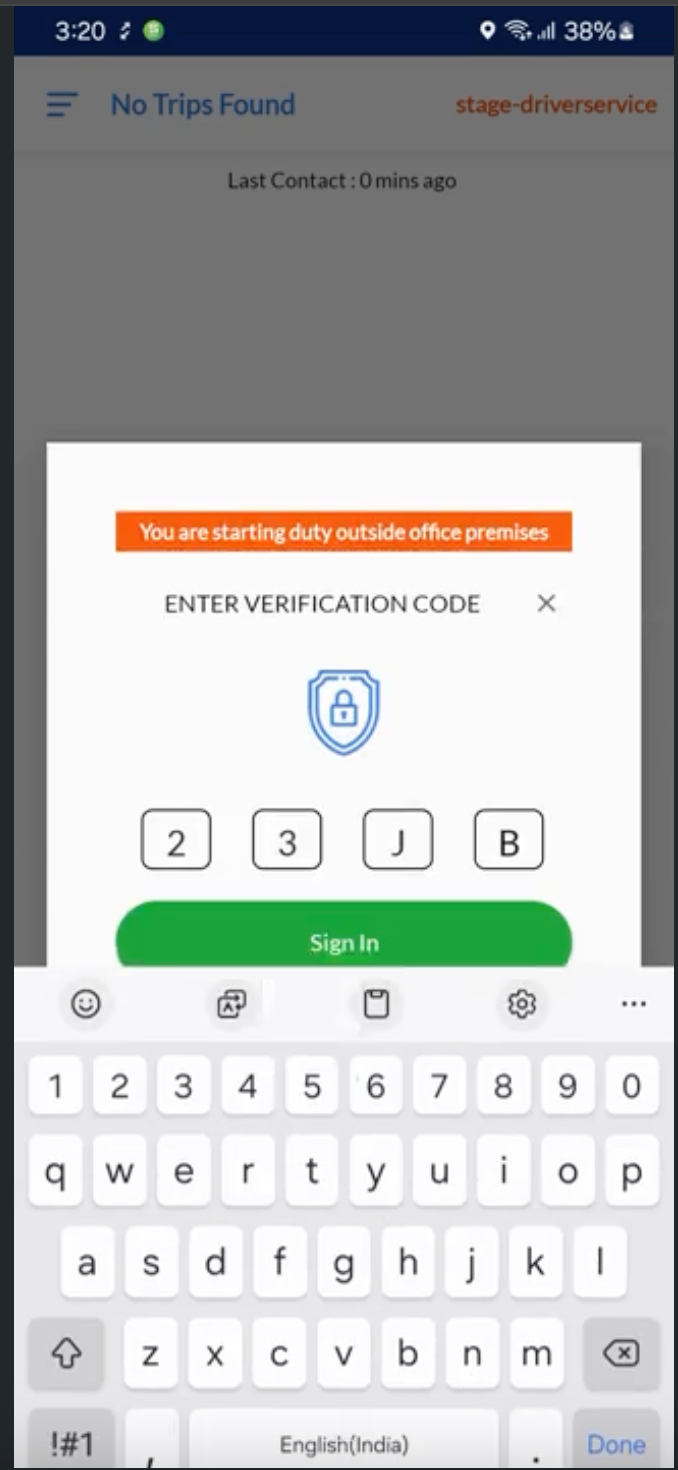This enhancement allows the driver app to accept alphanumeric vehicle registration numbers during key workflows (e.g., starting duty, marking no-show) for single-driver configurations — addressing requirements from international clients where vehicle identifiers are not strictly numeric.
Driver App Version- v6.2.6 or above
How It Works:
Configuration:
Enable the following driver-app side property:
SHOW_ALPHANUMERIC_KEYPAD_FOR_SINGLE_DRIVER = true
Behavior:
When this property is enabled, and the trip setup corresponds to a single driver case:
The input keypad for vehicle verification switches from numeric-only to alphanumeric (similar to the existing behavior in multi-driver scenarios).
The driver can then enter any combination of letters and numbers as the vehicle registration number.
On confirmation, the app proceeds with the usual workflow — such as Start Duty, Mark No-Show, etc.
Default Behavior (when property is disabled):
The app continues to show a numeric keypad only, restricting input to digits.
Use Case:
This feature primarily benefits international deployments where vehicle registration formats include letters (e.g., “AB12C3456” or “KX2025”), ensuring compatibility and smoother verification flows for single-driver setups.
 What’s the issue:
What’s the issue:Single-driver workflows on the driver app only accepted numeric vehicle registration numbers, causing failures for vehicles with alphanumeric formats.
 Why it matters:
Why it matters:
Many international customers use vehicle registration numbers containing letters (e.g., “AB12C3456”), so enabling alphanumeric input ensures compatibility, smooth duty start, and accurate verification for all markets.
Was this article helpful?
That’s Great!
Thank you for your feedback
Sorry! We couldn't be helpful
Thank you for your feedback
Feedback sent
We appreciate your effort and will try to fix the article