Overview

Path to Configure Shift Pairing :
Site Admin - Scheduling Management - Manage Shift Categories


Select the Shift Category you would want to update the pairing values : 
What is shaft pairing and why is it necessary?




How do we configure Shift Pairing in bulk :
1. Click on Bulk Download post selecting the shift Category :

2. Open the file and configure shift pairing values in minutes and save the changes.

3. Click on bulk upload - Select the file from the system - Upload
(The changes can take upto 5 mins to be reflected )

Very Important Note :
When Shift Pairing is enabled - it is a must to schedule for login first and then go for logout. If the employee is not scheduling for login and trying for logout - It will not show any shift.
As the name suggests 'SHIFT PAIRING' - the shifts should be in pairs - Login and then logout.
Scheduling - Shift Pairing (Lag Minutes Restriction & Independent Logout Enhancement)
Created by NAVEEN KUMAR KANDENA
Related to/based on - https://moveinsync.atlassian.net/browse/PB-52448
? Overview
This document explains the new enhancement introduced in the Shift Pairing functionality that introduces a lag minute validation between login and logout schedules.
With this enhancement, employees can now create independent logout or login schedules while ensuring a minimum configurable time gap between both shifts.
This improvement ensures flexibility, better scheduling control, and compliance with organizational transport policies.
? Purpose of the Enhancement
In the earlier implementation of Shift Pairing:
- Employees were required to create a login schedule before a logout schedule.
To resolve these issues, the Lag Minutes Enhancement allows:
- Creation of logout schedules independently, and
- Introduction of time lag validation to maintain a minimum interval between login and logout bookings.
⚙️ Key Differences
Feature | Previous Flow | New Flow (Lag Minutes Enhancement) |
Logout-only Schedule | Not allowed | ✅ Allowed |
Validation Logic | Based on shift pairing only (min & max) | Lag validation added post all standard checks (Min) |
Direction Supported | Login → Logout | Login ↔ Logout (Both ways) |
Property Name | Description | Default Value | Level |
validate_login_logout_lag_minutes | Enables/disables lag minute validation between login and logout schedules | False | Role functionality |
LAG_MINUTES_BETWEEN_LOGIN_LOGOUT_SCHEDULE | Defines the minimum allowed lag (in minutes) between login and logout shifts | 0 (No restriction) | Site level |
? Configuration Properties
Two new configuration properties are introduced to support this enhancement:
?️ Path to Configure
Navigation:
Go to Site Admin → Scheduling Management → Manage Shift Categories
Steps:
- Select the required Shift Category.
- Enable Validate Login Logout Lag Minutes.
- Enter the lag minutes value under LAG_MINUTES_BETWEEN_LOGIN_LOGOUT_SCHEDULE.
- Click Save and Publish the configuration.
? Validation Logic
- The lag minute validation is performed after all existing shift validations.
- When both login and logoutare submitted in one request:
- The system compares their time difference.
- If the gap is less than configured lag minutes, the system throws a validation error.
- Validation applies in both directions:
- Login → Logout
- Logout → Login
? Error Codes and Messages
Scenario | Error Message Displayed |
Lag time less than configured value | “Minimum time gap between Login and Logout should be X minutes.” |
⚠️ Limitations
- This feature should not be used alongside other shift pairing variants or additional schedule validations.
- Enabling multiple schedule validation features simultaneously may cause compatibility conflicts.
? Scope / Area of Impact
- Mobile App Server
- Schedule Server
- ETS (Employee Transport Service)
- Employee Experience Portal
? ETS Configuration
To enable lag validation functionality in ETS:
INSERT INTO functionalities (functionalityname)
VALUES ('validate_login_logout_lag_minutes');
? High-Level Flow Diagram
User Schedule Request (Login/Logout)
↓
Existing Schedule Validations
↓
Check for Lag Minute Validation
↓
✅ Pass → Proceed to Save
❌ Fail → Display Validation Error
? FAQs
Q1. Can employees now create only a logout shift without login?
✅ Yes, if the feature is enabled and properly configured.
Q2. What happens if lag minutes are set to zero?
⏱️ Default value = 0, meaning no restriction between login and logout time difference.
Q3. Does this feature apply to both Web and Mobile App?
Yes, validation applies across both platforms.
Q4. Will this affect existing paired shift setups?
No. Existing configurations remain unaffected unless this feature is explicitly enabled.
✅ Summary
- Employees can now create independent logout/login shifts.
- Lag minutes validation ensures a minimum time gap between paired shifts.
- The feature is configurable, allowing admins full flexibility.
- Works seamlessly across Web and Mobile platforms.
? Understanding the Validation
? Goal of the Validation
The purpose is to ensure there is a minimum time difference (lag) between the login and logout shift schedules that a user books.
This prevents unrealistic or overlapping shift bookings — for example, a user trying to log out just 5 minutes after logging in.
⚙️ Configuration Recap
Property | Description | Example Value |
validate_login_logout_lag_minutes | Turns the lag validation ON or OFF | True |
LAG_MINUTES_BETWEEN_LOGIN_LOGOUT_SCHEDULE | Defines the minimum allowed time gap between login and logout shifts | 60 (means 1 hour gap required) |
There are two key properties that control the validation:
? How Validation Works (Logic Flow)
- Employee creates a schedule — either a login, logout, or both together.
- The system performs existing schedule validations first (like shift availability, category match, etc.).
- If lag validation is enabled(validate_login_logout_lag_minutes = true), the system checks:
- If there’s a pairing shift (either login or logout) already booked by the same user.
- The time difference between the two shifts.
- The system compares the actual time gap vs. the configured lag minutes.
- If the difference is less than the configured lag, validation fails and an error message is shown.
Otherwise, booking proceeds successfully.
Screenshots for Moveinsync – Internal:
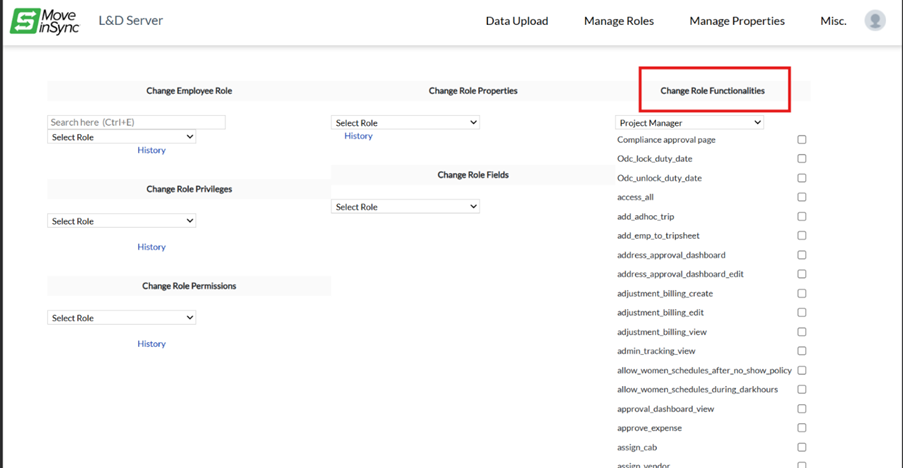
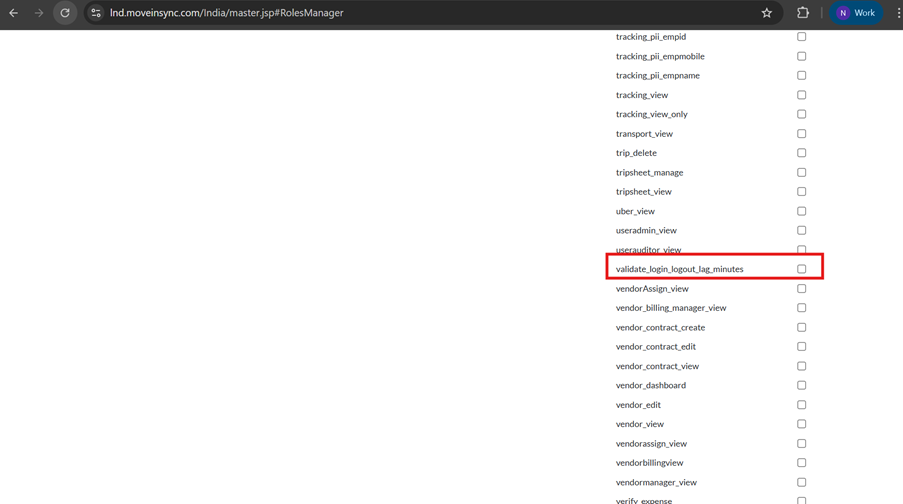
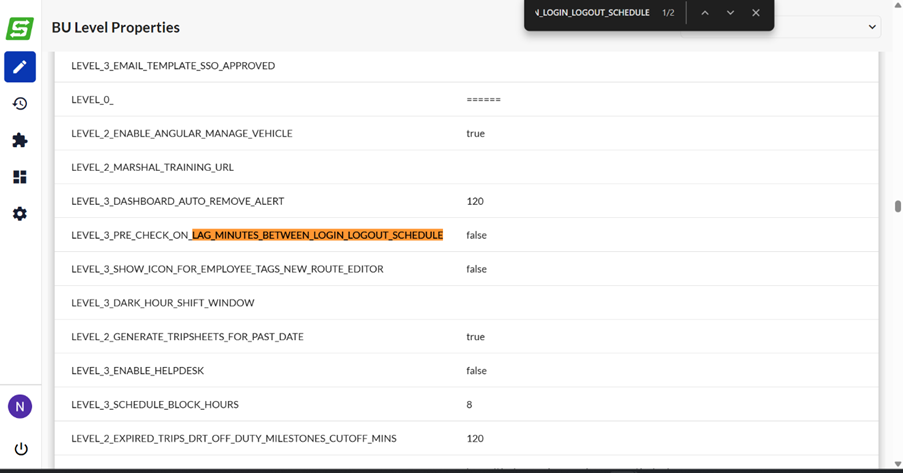
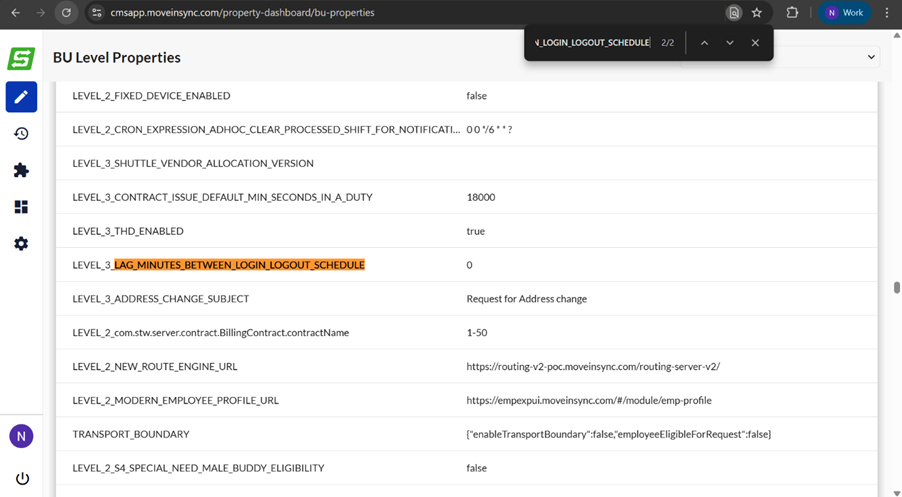
What is shaft pairing and why is it necessary?
Was this article helpful?
That’s Great!
Thank you for your feedback
Sorry! We couldn't be helpful
Thank you for your feedback
Feedback sent
We appreciate your effort and will try to fix the article