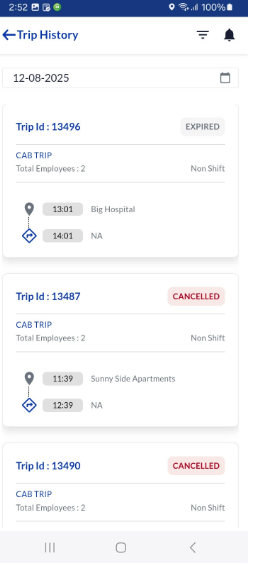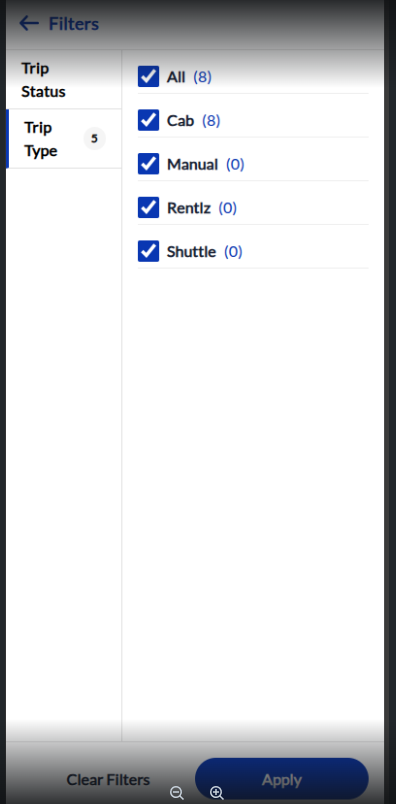Problem
Drivers were unable to view clear information about their past trips, as the Completed Trips page did not show detailed status or allow filtering. This caused confusion around trip outcomes such as No Show, Cancelled, or Expired.
Solution
We have enhanced the Completed Trips page to provide full visibility and control.
Key Enhancements:
Display actual trip statuses such as Completed, No Show, Expired, and Cancelled.
Introduced filter options to sort trips based on:
Trip Type: Cab, Manual, Rentlz, Shuttle
Trip Status: No Show, Completed, Expired, Cancelled
This improvement empowers drivers to quickly review trip history and verify trip outcomes transparently.
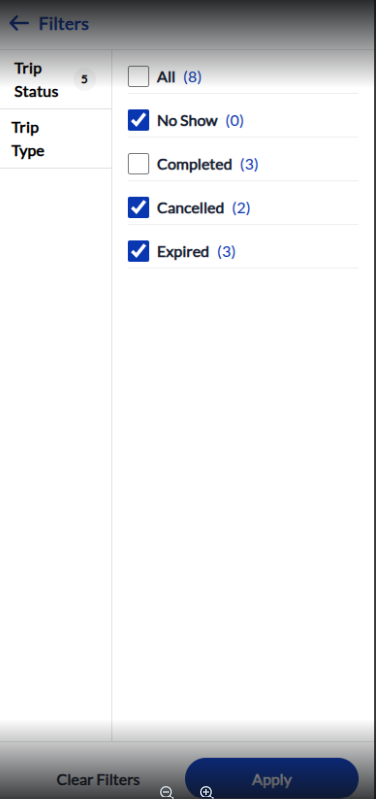
⚙️ Dependencies
Driver App Version: 6.6.0 or above
- Configuration: Must enable New Trip History Web View
⚠️ Known Limitation
If the internet connection is unavailable, the Completed Trips section will show
“No trips available” along with a toast message:
“Unable to fetch driver history.”
(A more descriptive offline error message will be introduced in a later update via TB.)
Was this article helpful?
That’s Great!
Thank you for your feedback
Sorry! We couldn't be helpful
Thank you for your feedback
Feedback sent
We appreciate your effort and will try to fix the article